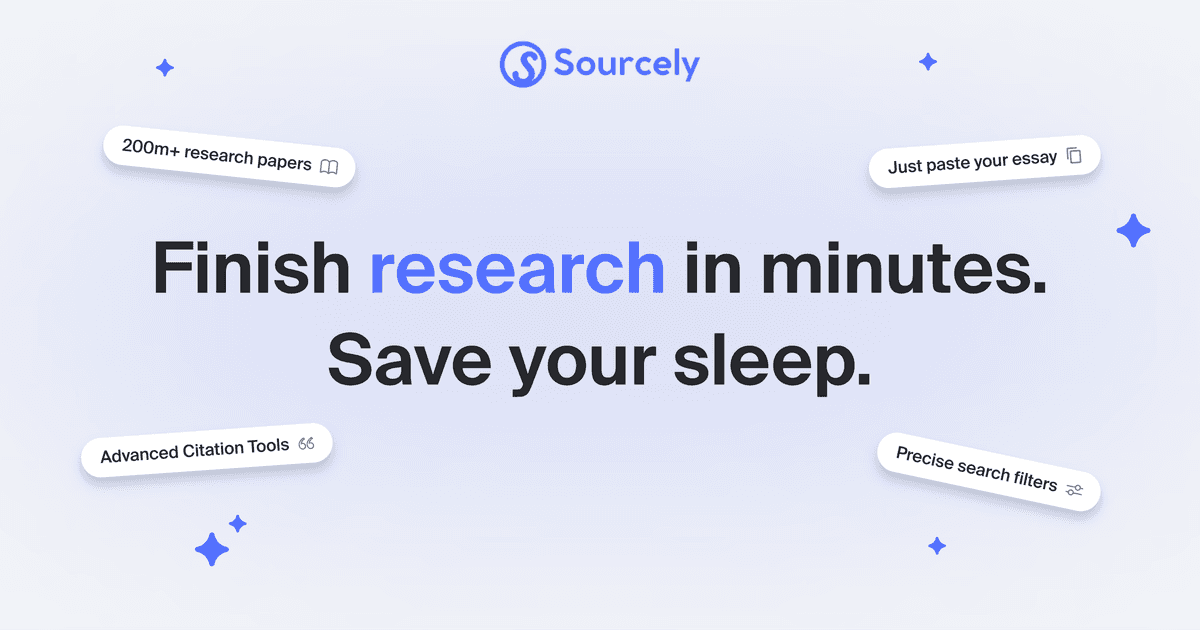Welcome to the world of Sourcely, where the pursuit of knowledge meets the power of AI-driven research! To begin your journey, the first step is to create your Sourcely account. In this step-by-step guide, we'll walk you through the process of setting up your account, enabling you to access a wealth of resources, personalized recommendations, and advanced features that Sourcely has to offer.
Step 1: Accessing the Sign-Up Page
Visit the Sourcely website (www.sourcely.net) on your preferred browser. You'll find a "Sign Up" or "Get Started" button on the homepage – click on it to initiate the account creation process.
Step 2: Providing Your Basic Information
On the sign-up page, you'll be prompted to provide some basic information. This includes your email address and password. Choose a strong password that combines letters, numbers, and symbols to ensure the security of your account. You can also sign up using the Google or Facebook options.
Step 3: Verifying Your Email Address
Once you've filled in the required fields, click the "Next" or "Continue" button. Sourcely will send a verification link to the email address you provided. Open your email inbox and find the verification email from Sourcely. Click on the link to verify your email address.
Step 4: Completing Your Profile
After verifying your email, you'll be directed to a page where you can complete your profile. This step is essential as it helps Sourcely tailor its recommendations to your research interests. You might be asked to provide details like your academic or professional background and areas of interest. The more information you provide, the more accurate and relevant your recommendations will be.
Step 5: Agreeing to Terms and Conditions
Before you can finalize your account creation, you must review and agree to Sourcely's terms and conditions and privacy policy. It's important to understand how your data will be used and protected.
Step 6: Confirming Your Account Creation
Once you've agreed to the terms and conditions, click on the "Create Account" or "Finish" button. Congratulations! You're now officially part of the Sourcely community.
Conclusion
Creating your Sourcely account is the gateway to a realm of information, insights, and research possibilities. You've joined a community of curious minds, scholars, and knowledge seekers with these simple steps. Sourcely's features are now at your fingertips. So, go ahead and dive into the world of research like never before – your account creation marks the beginning of an exciting journey!