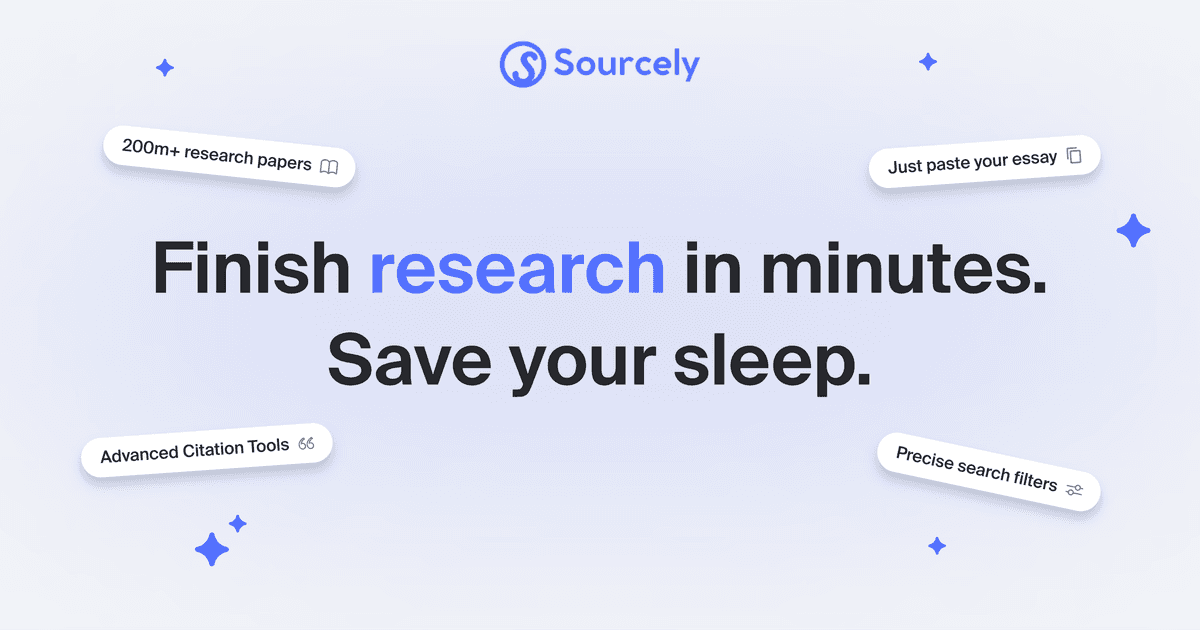In the fast-paced world of research and information, having tools that adapt to your needs is essential. That's where Sourcely comes in. Not only does it help you discover valuable sources effortlessly, but it also offers a range of personalization options through its account settings. In this guide, we'll dive into the realm of account customization, preferences, and notifications, showing you how to tailor your Sourcely experience to match your unique research journey.
Navigating to Account Settings
Before we delve into the specifics of personalization, let's start with how to access your account settings:
-
Login: Login to your Sourcely account using your credentials.
-
Profile Icon: Click on your profile icon at the top right corner.
-
Settings: Select "My Account" from the dropdown menu.
Customizing Preferences
-
Personal Information: Update your display name, title, first name, last name, profile picture, and contact information to make your profile truly yours.
-
Language and Region: Choose your preferred language and region settings for a tailored experience.
-
Community page URL: Customize your default community page URL settings. This URL gives you a presence on Sourcely.
-
Profile Visibility: Sourcely's profile visibility options empower you to engage with the community on your terms. Whether you're aiming to network, share, collaborate, or simply observe, Sourcely provides the flexibility you need.
Fine-Tuning Notifications
Notifications keep you informed without overwhelming you. Sourcely allows you to manage what notifications you receive and how you receive them
Saving Changes
Remember, your preferences are yours to change as your needs evolve. Once you've tailored your account settings to your liking, don't forget to save your changes by clicking the "Save" or "Update" button.
Why Personalization Matters
Personalization isn't just about aesthetics; it's about efficiency and comfort. By customizing your account settings, you streamline your research process, ensuring that Sourcely aligns with your research goals and preferences. Whether you're a student seeking specific sources or a professional chasing the latest updates, Sourcely adapts to your rhythm.
Conclusion: Your Sourcely, Your Way
With Sourcely's account settings, you're not just a user – you're a curator of your research experience. Tailoring preferences and notifications empowers you to harness the full potential of Sourcely's AI-powered capabilities while keeping you in control. Personalization, after all, is the key to turning a tool into a seamless extension of your research journey.
So, dive into your account settings today and make Sourcely truly yours. Your research adventure, your rules!
Remember, the ability to customize your Sourcely experience doesn't just offer convenience – it enhances the effectiveness of your research. So, start personalizing your account settings today and make your research journey truly your own!