
Can Grammarly Help with Citations? An In-Depth Review
Grammarly and Sourcely are tools designed to simplify academic citation management, but they serve different purposes. Grammarly focuses on auto-generating citations (APA, MLA, Chicago) and fixing formatting errors, while Sourcely helps you find relevant sources and spot citation gaps during research. Here's a quick breakdown:
- Grammarly: Automatically generates citations for online sources, checks for formatting issues, and ensures consistency in styles.
- Sourcely: Suggests sources to fill gaps, provides access to millions of academic papers, and exports references in multiple formats.
Quick Comparison
| Feature | Grammarly | Sourcely |
|---|---|---|
| Primary Focus | Formatting and error detection | Source discovery and integration |
| Citation Styles | APA, MLA, Chicago | Multiple export formats |
| Integration | Browser extension with databases | Independent research platform |
| AI Use | Fixes citation errors | Suggests relevant sources |
| Pricing | Part of Grammarly Premium | $17/month or $167/year |
Grammarly is best for ensuring citation accuracy after writing, while Sourcely is ideal for finding sources during the research phase. Depending on your needs, combining both tools can provide a complete solution for academic writing.
Related video from YouTube
1. Grammarly Features
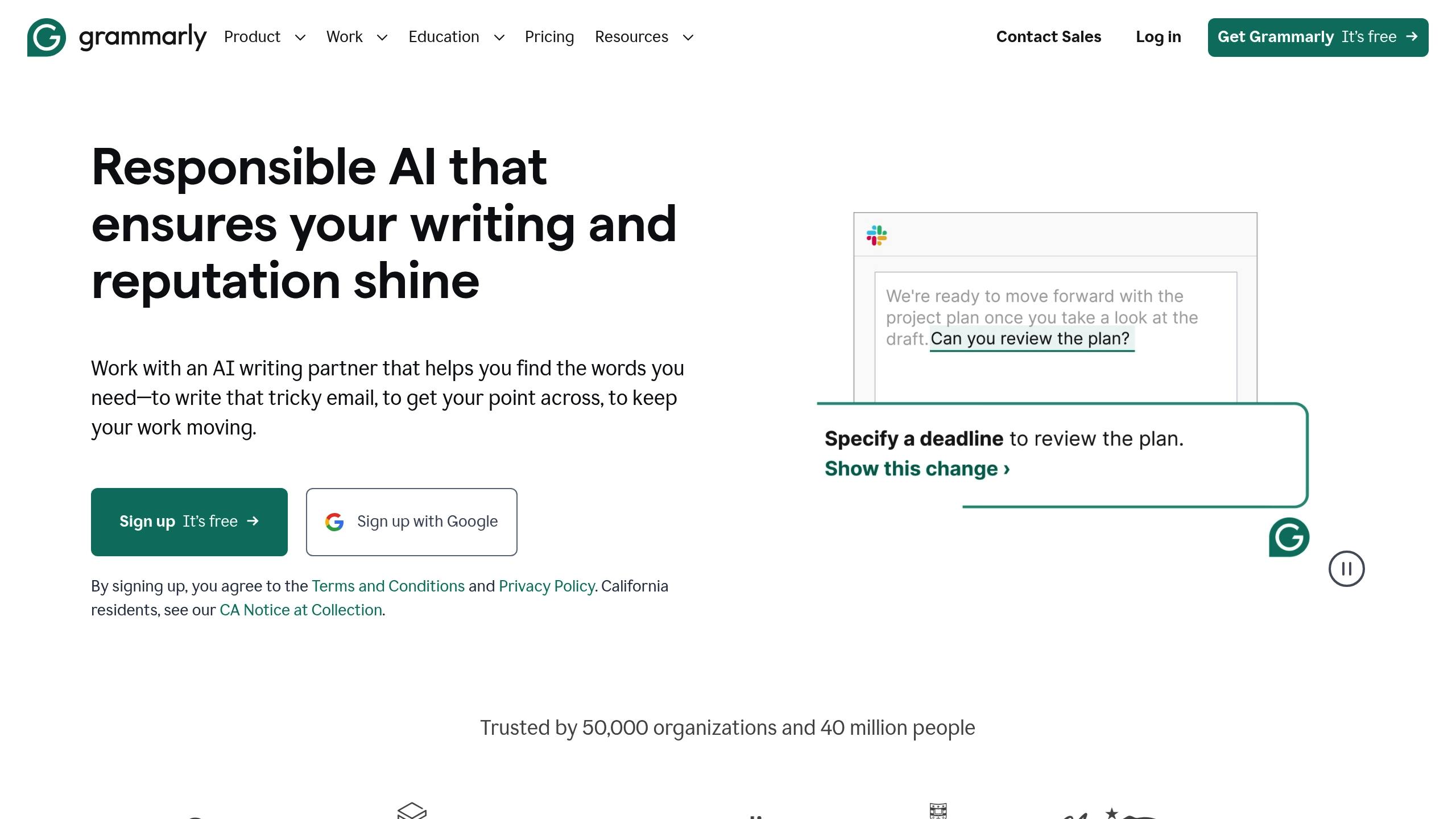
Grammarly offers tools for generating citations automatically, formatting them correctly, and spotting errors. Its auto-citation tool works with ten research databases, with plans to include more later this year. It supports popular citation styles like APA, MLA, and Chicago, and provides suggestions to ensure both in-text citations and full references match the selected style.
The tool also scans in real time to catch citation inconsistencies and formatting issues, allowing users to fix them immediately. For instance, it can detect when mixed citation styles are used or when formatting needs adjustments.
These features are part of Grammarly Premium's academic writing tools. The browser extension can pull metadata directly from online sources, cutting down on manual work. However, while Grammarly is great for quick citation generation and error detection, it's better used alongside dedicated reference management tools rather than as a standalone option for managing bibliographies.
2. Sourcely Features
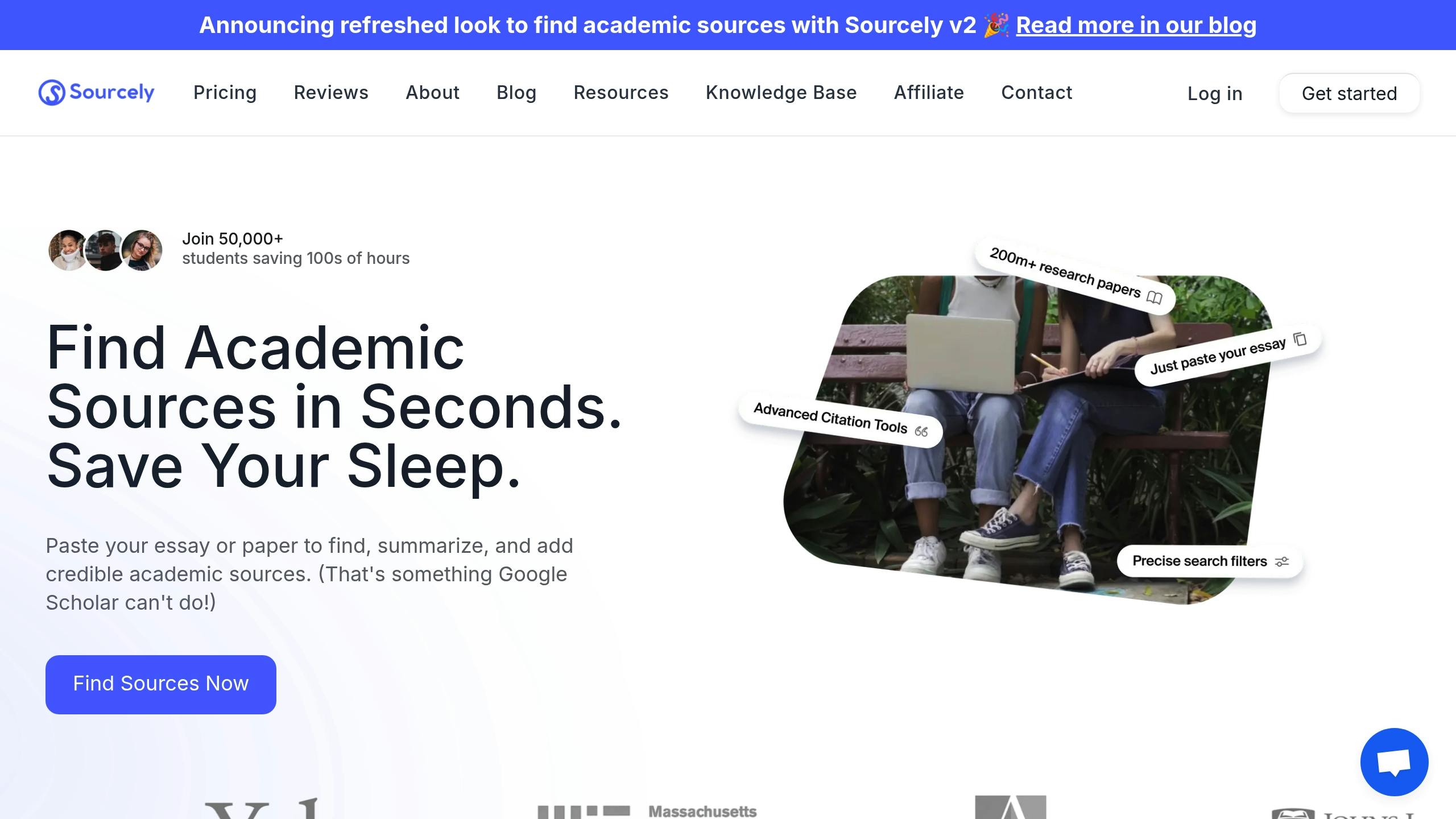
Sourcely focuses on helping users find and integrate sources for citation management. This AI-driven tool identifies where citations are needed and locates relevant sources to back up your arguments.
Its source suggestion engine scans your text to find citation gaps. Unlike Grammarly, which formats citations after writing, Sourcely steps in during the research phase. It connects to academic databases and guides users to suitable sources, offering smart recommendations early in the process.
One of its key features is intelligent source matching. In the trial version, it processes up to 2,000 characters and suggests specific sources. The premium version scales up to handle entire essays and provides access to millions of sources.
Here’s a quick look at some of Sourcely’s tools for academic writers:
| Feature | Functionality |
|---|---|
| PDF Access | Download research paper PDFs directly |
| Reference Export | Export references in various citation formats |
| Source Credibility | AI-generated summaries of academic sources |
| Advanced Filters | Customize search parameters for better results |
While Sourcely shines in helping users find and integrate sources during research, it doesn’t focus as much on formatting or style checks for citations. Its primary strength is simplifying the research process and highlighting where to add citations.
The pricing is simple: a one-time $7 trial lets you test Pro features with a 2,000-character limit. For more in-depth research, you can subscribe for $17 per month or choose the $167 annual plan, which unlocks unlimited access to all source discovery tools.
sbb-itb-f7d34da
Key Differences
Grammarly and Sourcely cater to different aspects of academic citation management. Here's a quick comparison of their main features:
| Feature | Grammarly | Sourcely |
|---|---|---|
| Primary Focus | Citation error detection and formatting | Finding and recommending sources |
| Citation Styles | Supports APA, MLA, and Chicago | Offers reference exports in multiple formats |
| Integration | Works as a browser extension for citation generation | Functions as an independent research tool |
| Research Phase | Helps with citations after writing | Aids in locating sources before writing |
| AI Use | Fixes citation errors automatically | Uses AI to suggest sources |
| Pricing | Part of Grammarly Premium | $17/month or $167/year |
Grammarly is ideal for catching and fixing citation errors while you write, offering real-time corrections through its browser extension. On the other hand, Sourcely helps you find relevant sources and fill citation gaps early in the research phase. Together, they address different stages of the writing process, making them a strong combination for academic work.
Grammarly's Role in Citation Management
Grammarly provides reliable basic citation tools but doesn't offer advanced features found in specialized software. Its auto-citations feature is especially handy for students and researchers who need quick and accurate citations for online sources.
The platform's citation checker helps spot formatting issues and offers fixes, ensuring consistency and accuracy. This focus on formatting sets it apart from tools like Sourcely, which prioritize finding sources during the early stages of research.
How Grammarly and Sourcely Fit Different Needs
Grammarly shines when it comes to formatting and catching errors, while Sourcely is better suited for discovering sources at the start of a project. Depending on your needs, combining these tools could give you a more complete solution.
Who Benefits Most?
- Students: Grammarly is great for maintaining consistent citation formatting and catching errors in real time.
- Researchers: Sourcely's AI-powered source discovery is a valuable tool in the early stages of research.
- Professional Writers: Grammarly acts as a solid first step in avoiding citation mistakes.
Future Developments
Grammarly is working on expanding its auto-citation feature to include more websites and databases - a promising update for academic writers. With over 3,000 educational institutions already using Grammarly, its integration with Grammarly Editor makes it a valuable resource for maintaining academic integrity. While it doesn't replace dedicated citation tools, Grammarly plays an important role in managing citations accurately.
FAQs
Does Grammarly check the reference list?
Yes, Grammarly reviews reference lists and helps ensure proper formatting. It offers real-time checks for consistency with the latest APA, MLA, and Chicago style guidelines. Key features include:
- Real-time formatting suggestions based on the selected style
- A simple dropdown menu to switch between citation styles
However, academic writers should always double-check Grammarly's recommendations against their institution's specific citation requirements.