
How to Search Google Scholar by Journal Name: A Simple Walkthrough
Searching for articles from a specific journal on Google Scholar? Here's how to do it quickly and effectively:
- Use Advanced Search: Go to the menu, select Advanced Search, and enter the journal name in the "Return articles published in" field.
- Refine with Keywords and Filters: Add keywords, set date ranges, or sort by relevance to narrow down results.
- Search Multiple Journals: Use the OR operator to include more than one journal in your search.
- Access Full Articles: Link Google Scholar to your library for full-text access or check for free PDF options.
How to Search in a Journal using Google Scholar
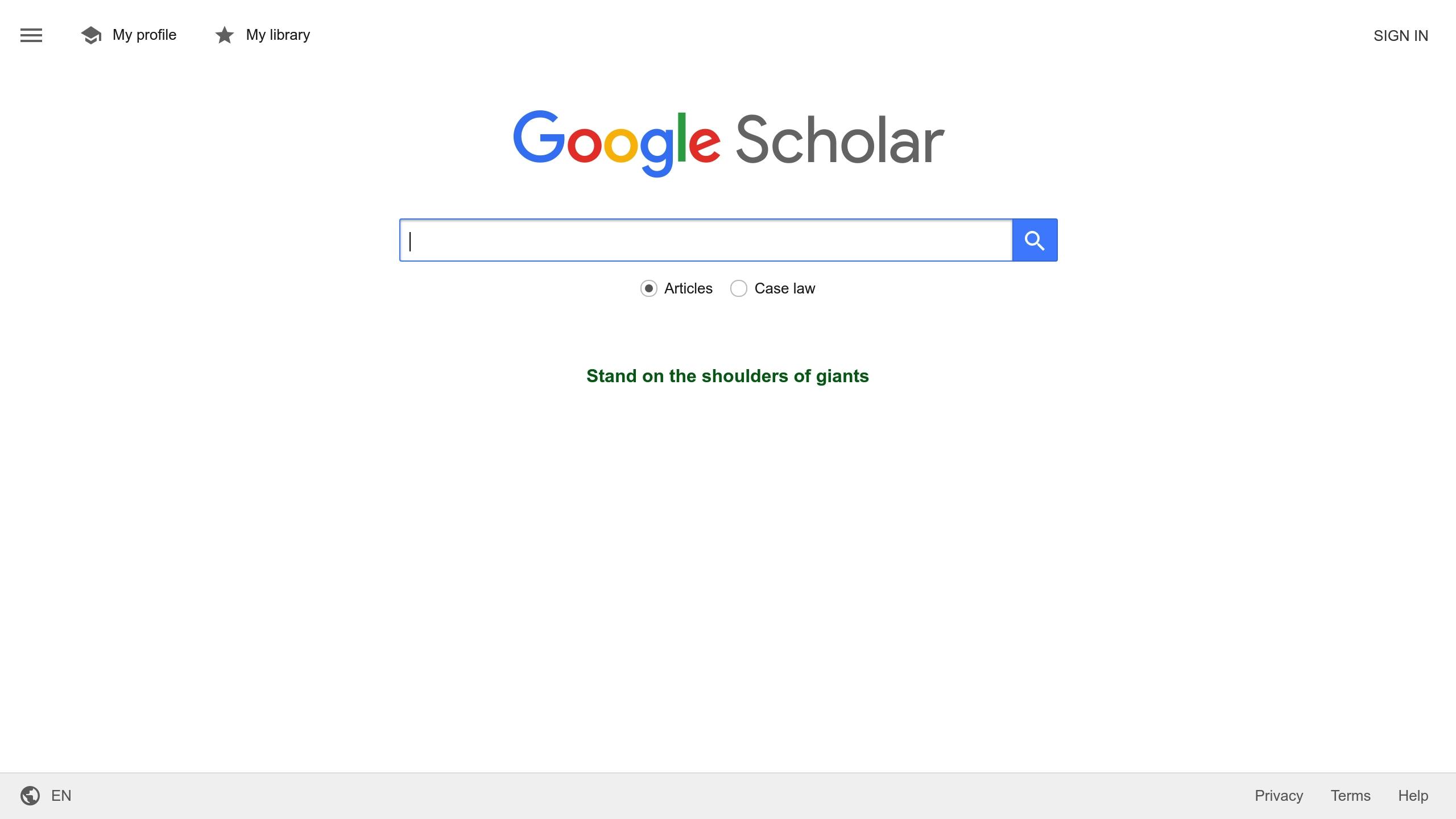
Google Scholar Basics
Google Scholar is an academic search engine that indexes scholarly papers, theses, books, and conference proceedings from various disciplines.
About Google Scholar
Google Scholar is a go-to tool for academic research, offering free access to a wide range of scholarly content. It pulls data from academic publishers, professional societies, and university repositories. Key details displayed include:
- Publication dates
- Author details
- Citation counts
- Related articles
- Multiple versions of the same work
Main Search Functions
Google Scholar provides several search tools to help you find academic papers quickly and efficiently. Here’s a breakdown of the main features:
| Function | Purpose | How to Access |
|---|---|---|
| Basic Search | Search using keywords | Main search bar |
| Advanced Search | Filter results by author, publication, or date | Menu icon → Advanced Search |
| Citation Search | Locate works that cite a specific paper | "Cited by" link under results |
| Library Links | Access full-text papers via your institution | Settings → Library Links |
The advanced search option allows you to narrow results by author, publication, or date, making it easier to find articles from specific journals. Using precise keywords and filters can help sort results by relevance or date for better accuracy.
"Google Scholar supports research with tools such as citation metrics, related articles, and alerts for new publications. These features help users stay updated on the latest research in their field and find relevant sources more efficiently."
Next, learn how to refine your results by focusing on specific journal names for targeted research.
Finding Articles by Journal Name
Looking for articles from specific academic journals on Google Scholar? It’s simple if you know the right tricks. Here's how to search and filter results by journal name effectively.
Using Advanced Search
To narrow your search to a particular journal, click the menu icon and choose "Advanced Search". In the advanced search form, type the journal name into the "Return articles published in" field.
For example, if you're searching for climate change research in Nature, enter "climate change" as your keyword, type Nature in the journal field, set a date range, and hit search.
Make sure to use quotation marks around the journal name to ensure an exact match.
| Search Element | Example | Purpose |
|---|---|---|
| Journal Name | "Nature" | Filters results to a specific journal |
| Multiple Keywords | "machine learning" "artificial intelligence" source:nature | Searches for complex topics within a journal |
Searching Multiple Journals
Want to search across several journals? Use the "OR" operator to expand your search. For example, to find artificial intelligence articles in Nature and Science, try this:
"artificial intelligence" (source:nature OR source:science)
Here are a couple of tips to refine your search:
- Use abbreviations for journal names if they’re commonly recognized.
- Sort results by relevance to highlight recent or highly cited work.
Once you've chosen your journals, you can refine your results further by applying date ranges and accessing full-text articles in the next step.
sbb-itb-f7d34da
Improving Search Results
Use Google Scholar's tools to make your search results more precise and relevant.
Setting Date Ranges
The date filter helps you focus on research from specific timeframes. Here's how different ranges can be useful:
| Date Filter | Best Used For | Research Purpose |
|---|---|---|
| Since 2024 | Discovering the newest studies | Finding recent publications and emerging research |
| Custom 5-year range | Focused literature reviews | Analyzing trends over a specific period |
| Custom range before 2000 | Historical research | Exploring foundational papers or the evolution of ideas |
Once you've narrowed your results by date, the next step is ensuring you can access the full articles.
Accessing Full Articles
After filtering, make sure you can view the complete texts of the articles you need.
To connect your institutional library for full-text access:
- Go to 'Settings' in Google Scholar.
- Click on 'Library Links.'
- Search for your institution and select it.
- Save your settings.
When browsing results, look for these symbols to understand access options:
| Access Symbol | Meaning | Action Required |
|---|---|---|
| [PDF] | Direct download available | Click to download immediately |
| [HTML] | Web version available | Open directly in your browser |
| @ Your Library | Access via your institution | Log in through your library's portal |
Tip: If you hit a paywall, check if your institution offers access through other databases or interlibrary loan services. Many universities provide document delivery options for articles outside their subscriptions.
Use the 'Save' feature in Google Scholar to bookmark articles for easy access later.
Research Support Tools
Enhance Google Scholar's search capabilities by pairing it with AI tools for a more efficient and thorough research experience. Tools like Sourcely can take your research process to the next level.
Sourcely: AI Research Assistant
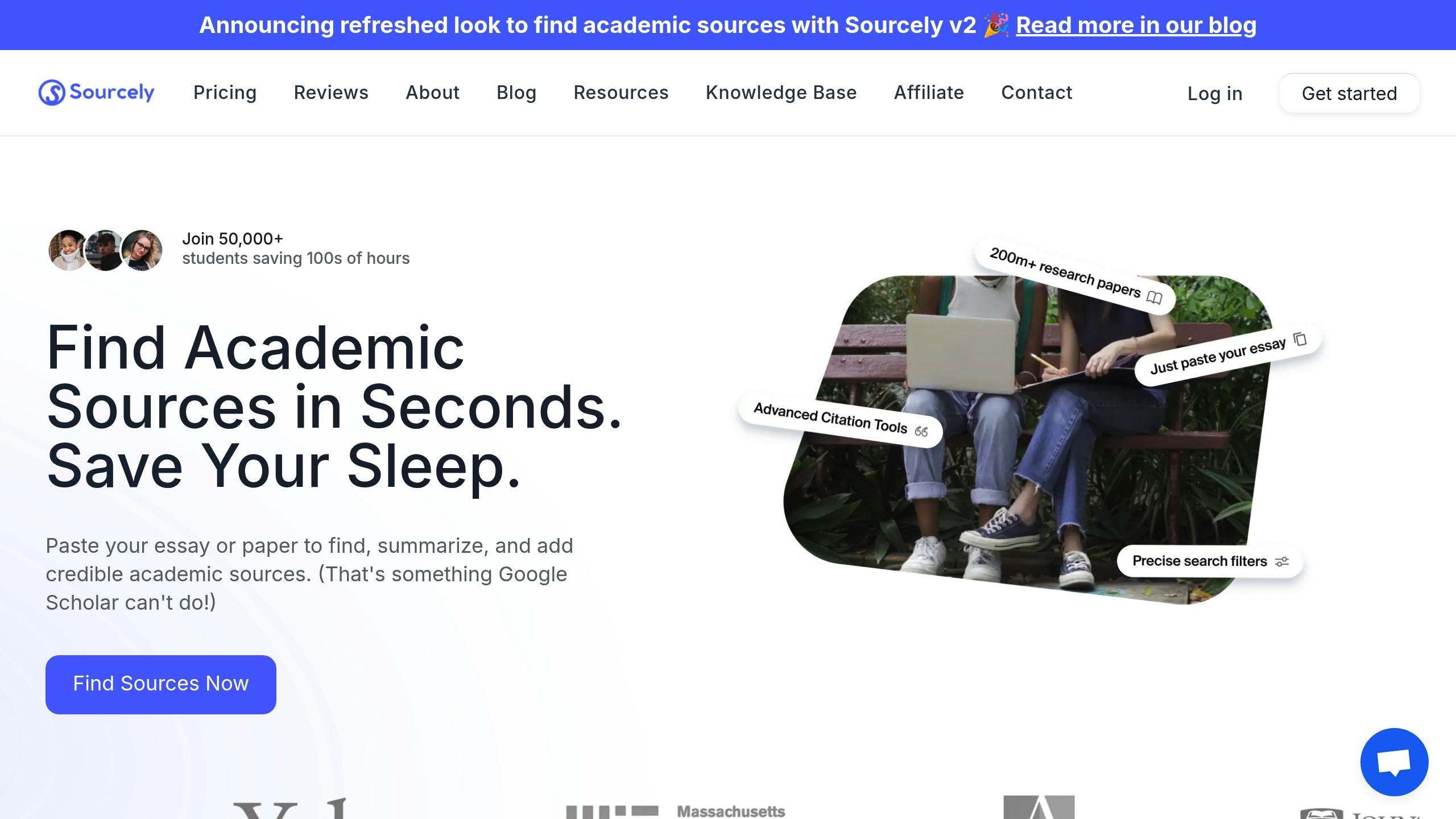
Sourcely works alongside Google Scholar to simplify and improve your research workflow:
- Uses AI to suggest additional articles after you've identified target journals.
- Creates citations in various formats, exports references, and keeps track of cited sources.
- Provides direct access to academic papers with features like:
| Feature | Benefit | Use Case |
|---|---|---|
| PDF Access | Direct downloads | Quick access to open articles |
| Source Filtering | Refine search criteria | Locate specific types of papers |
| AI Summaries | Assess relevance quickly | Determine if a source is useful |
Sourcely also offers pricing options to fit different needs:
- Pro features trial: $7 for 2000 characters
- Monthly subscription: $17
- Annual plan: $167 (save $37)
"Studies have shown that AI research assistants can reduce research time by up to 50% and increase the accuracy of source identification by 30%."
Tips for Using AI Research Tools Effectively
- Begin with Google Scholar’s advanced search to pinpoint key journals.
- Use Sourcely to broaden your search within those journals.
- Double-check the credibility of sources suggested by AI.
- Cross-reference results from both platforms to ensure thoroughness.
Searching Google Scholar by Journal Name
Using Google Scholar to search by journal name can save time and help you find relevant articles more efficiently.
The "Return articles published in" field in Advanced Search allows you to limit results to a specific journal. This approach is especially helpful for researchers focusing on niche publications or conducting systematic reviews.
Pairing Google Scholar with AI tools like Sourcely can further refine your search. Tools like Sourcely provide tailored insights and recommendations, making it easier to identify the right sources.
Here are some tips for getting the most out of journal-specific searches:
- Start with Advanced Search: Use the "Return articles published in" field to focus your search.
- Apply date filters: Narrow results to a specific time frame for more relevant findings.
- Use the "Cited by" feature: Explore how often articles have been cited to gauge their impact.
- Link your institutional subscriptions: Access full-text articles directly through your library's resources.
Focusing your search on specific journals ensures your literature review stays relevant and targeted. By mastering these techniques, you can streamline your research process and stay ahead in academic publishing.
FAQs
Here are answers to common questions about searching by journal and using advanced search options in Google Scholar.
Can you search by journal in Google Scholar?
Yes, you can search by a specific journal name in Google Scholar. This allows you to focus your search results on articles published in that journal, making your research more targeted.
How do you use advanced search in Google Scholar?
To access advanced search in Google Scholar:
- Click the menu icon (three horizontal lines) in the top-left corner.
- Fill in the relevant fields to narrow your search.
- Add filters like date ranges or author names for even more precise results.
Check the 'Finding Articles by Journal Name' section for detailed guidance.
How can you refine your search on Google Scholar?
Here are some ways to refine your search:
- Filter by date: Use the "Custom range" option in the left sidebar to select specific publication dates.
- Sort by citations: Organize results by citation count to find highly-referenced papers.
- Author-specific searches: Include author names in your journal searches for more relevant results.
- Filter by document type: Narrow results to specific types like review articles or case studies.
"Tips include using specific keywords, leveraging the 'Cited by' count to find key articles, and setting up alerts for new matches to your search criteria."
Using well-chosen keywords and filters can help you find exactly what you're looking for.