
Sourcely vs. Zotero: Batch Export Features
Looking for the best tool to manage and export your references? Here's a quick breakdown of how Sourcely and Zotero handle batch citation exports:
- Sourcely: Uses AI to simplify exporting citations. Offers filters (year, author, relevance), multiple formats (RIS, BibTeX, EndNote XML, CSV), and supports citation styles like APA, MLA, Chicago, and IEEE.
- Zotero: Relies on manual reference selection and metadata editing. Supports similar formats but lacks AI-driven automation.
Quick Comparison
| Feature Category | Sourcely | Zotero |
|---|---|---|
| Selection Tools | AI-driven filters (year, author) | Manual selection and editing |
| Export Formats | RIS, BibTeX, EndNote XML, CSV | RIS, BibTeX, EndNote XML, CSV |
| Citation Styles | APA, MLA, Chicago, IEEE | APA, MLA, Chicago, IEEE |
| Automation | AI-powered automation | None |
| Software Compatibility | Compatible with Word, Overleaf, etc. | Compatible with Word, Overleaf, etc. |
Bottom Line: Sourcely’s AI tools make batch exporting faster and easier, while Zotero sticks to manual processes. Read on for detailed steps and tips.
HOW TO: export references from Zotero
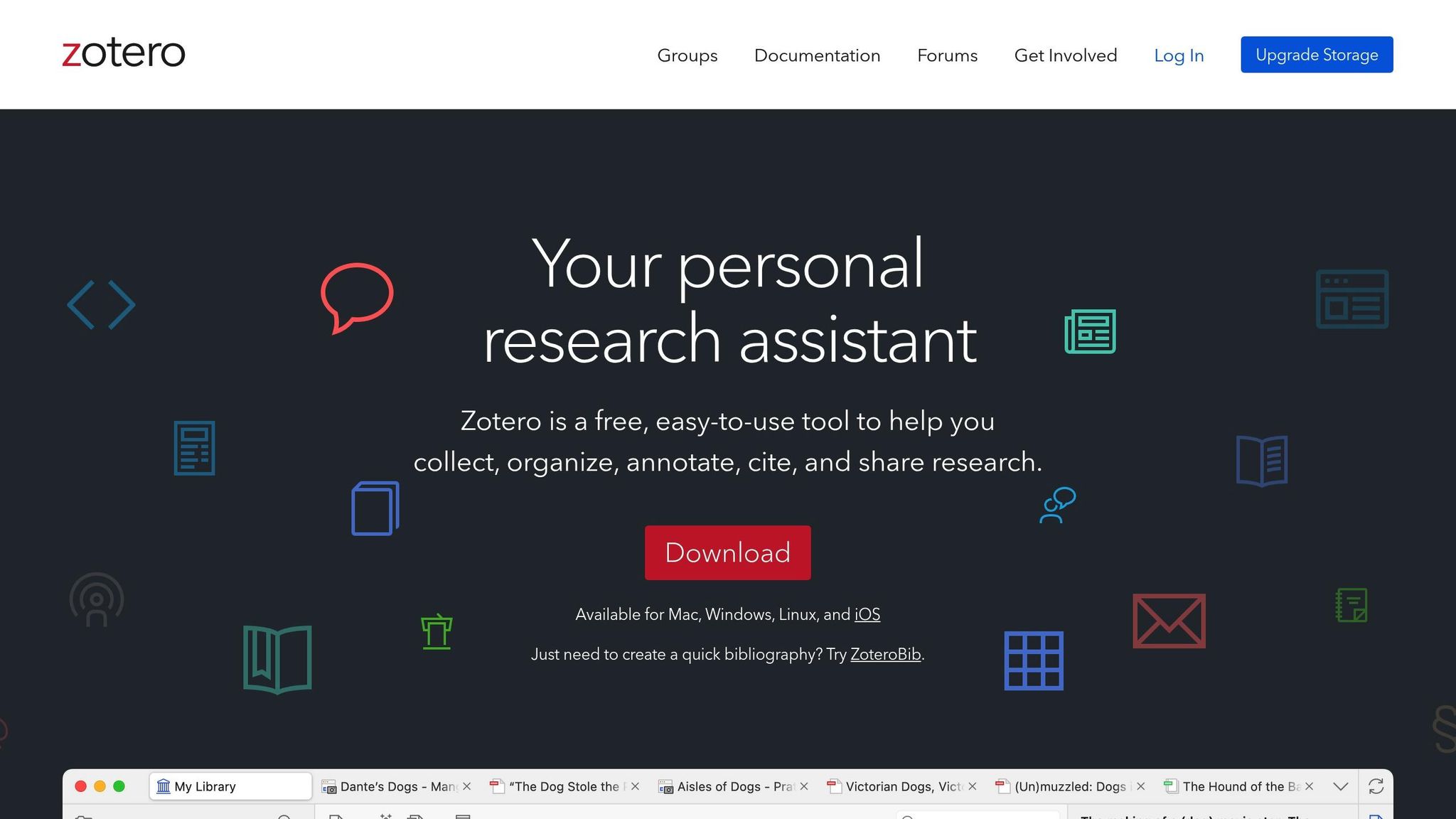
Batch Export Core Functions
Sourcely uses AI to simplify multi-citation exports, making it easier to manage references from large collections.
Available Export Formats
After organizing sources in the library, users can export them in various formats: RIS, BibTeX, EndNote XML, and CSV. These formats come with built-in support for popular citation styles, including APA, MLA, Chicago, and IEEE.
Common Export Scenarios
For example, researchers working on literature reviews can save sources in Sourcely's personal library. They can then apply filters - like publication year, author, or relevance - to create and export specific reference groups.
Up next, we’ll walk through the export process step by step, from selecting references to generating the final file.
Export Process Steps
Sourcely simplifies batch exports into three straightforward steps: selection, automation, and exporting.
Reference Selection Tools
The platform's reference selection tools provide advanced filters, such as publication year, author, and relevance. These filters help you organize and refine citations before exporting.
AI Automation Features
Sourcely uses AI to identify text suitable for citations, recommend sources, create summaries, and generate citations in various formats.
Once that's done, you can set up your export preferences and ensure they align with your writing software.
sbb-itb-f7d34da
Export Settings and Options
Once you've chosen the references from your library, it's time to adjust the export settings to fit your specific style and tool needs.
Export Preferences
You can pick from popular formats like RIS, BibTeX, EndNote XML, or CSV and select citation styles such as APA, MLA, Chicago, or IEEE for easy-to-use results. These settings ensure your exported references align with your writing workflow.
Software Compatibility
Need to use different tools? Export files in .ris for EndNote, .bib for LaTeX, .xml for reference managers, or .csv for spreadsheets. These formats integrate seamlessly with platforms like Word, Overleaf, and others, making the process smooth.
Feature Comparison Table
Here's a look at how Sourcely and Zotero stack up when it comes to batch export features.
| Feature Category | Sourcely | Zotero |
|---|---|---|
| Selection & Customization | AI-driven essay parsing; filters for year, author, relevance | Manual reference selection; metadata editing |
Sourcely's AI-powered parsing and filtering options make batch exporting smoother and more efficient compared to Zotero's manual approach. Up next, we'll dive into some practical ways to incorporate these exports into your writing process.
Sourcely includes filters for publication year, author, and relevance to refine source selection.
Conclusion
When compared to Zotero's manual exports, Sourcely simplifies the process with its AI-powered batch export. It combines selection, formatting, and filtering into a single, efficient step [2].